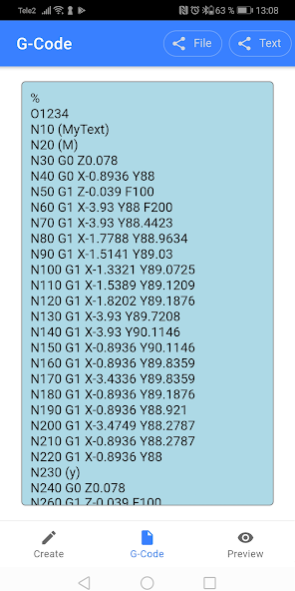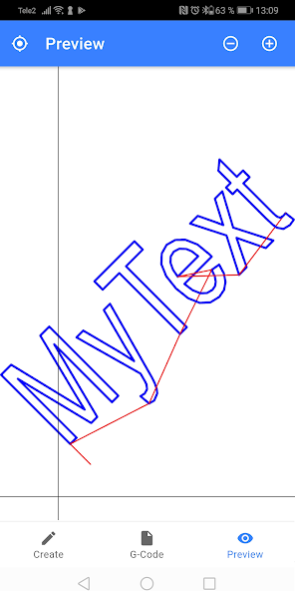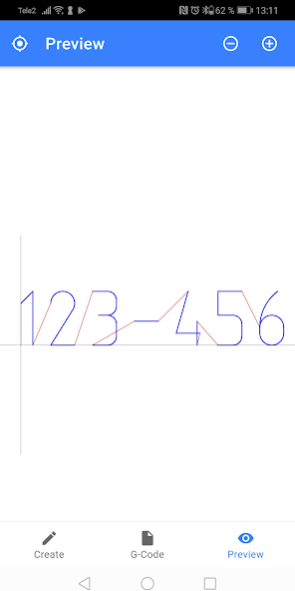Text To CNC Pro 4.0.7
Paid Version
Publisher Description
Generate engraving texts in G code for your CNC machine. It has never been easier to create a standard engraved text. Specify: Text, Height, Width, Font, Depth and the app generates your text in ISO (Fanuc/Haas) G code. Preview and sharing features are included.
THIS APP NEEDS INTERNET ACCESS TO CALCULATE THE CNC CODE!
The pro version offers in addition to an ad-free app also some new features.
- Postprocess. CNC output in Heidenhain or Fanuc format.
- Ability to change the text's starting point.
- Text angle in degrees can now be set freely in the range of 0-360 degrees.
- A check box allows you to select between absolute or incremental coordinate values in the CNC output.
- Set Feed Z
- Set Feed XY
- Block number ON/OFF
- Block number start and step
- Set custom start and end block.
- Inch mode switch for settings values.
- Set tool diameter for better tool path preview.
- TrueType fonts. Some classic TrueType fonts have been added. The TrueType fonts have support for a wide range of non english characters for multi language support.
About Text To CNC Pro
Text To CNC Pro is a paid app for Android published in the PIMS & Calendars list of apps, part of Business.
The company that develops Text To CNC Pro is MicroTech StellaData AB. The latest version released by its developer is 4.0.7. This app was rated by 5 users of our site and has an average rating of 4.2.
To install Text To CNC Pro on your Android device, just click the green Continue To App button above to start the installation process. The app is listed on our website since 2019-11-14 and was downloaded 404 times. We have already checked if the download link is safe, however for your own protection we recommend that you scan the downloaded app with your antivirus. Your antivirus may detect the Text To CNC Pro as malware as malware if the download link to com.microtechstelladata.texttocncpro is broken.
How to install Text To CNC Pro on your Android device:
- Click on the Continue To App button on our website. This will redirect you to Google Play.
- Once the Text To CNC Pro is shown in the Google Play listing of your Android device, you can start its download and installation. Tap on the Install button located below the search bar and to the right of the app icon.
- A pop-up window with the permissions required by Text To CNC Pro will be shown. Click on Accept to continue the process.
- Text To CNC Pro will be downloaded onto your device, displaying a progress. Once the download completes, the installation will start and you'll get a notification after the installation is finished.